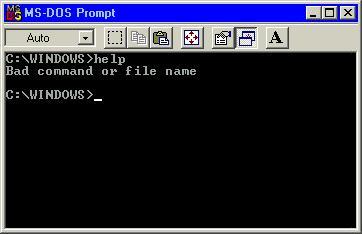
One of the big conveniences of MS-DOS was the use of a "current directory." (A 'directory' is the same as a folder.) The "current directory" is typed for you in front of every line, right before the ">" symbol. In the above example, the current directory is "C:\windows", where Windows is stored.
When you use a command in MS-DOS, it will show you the results based on the current directory. For example, if you type the "dir" command, which is short for "directory", it will show you the contents of the current directory.
If you want to run a program that is in the current directory, just type the name of the program and hit enter. You don't even have to type the file extension (.exe, .com, or .bat)! If the program isn't in the current directory, you have to type the full address, such as "C:\games\playme\play.exe".
A full address consists of the following parts: the drive letter followed by a colon (e.g. C:), and then a directory with a slash before it. Every directory always has a slash before it, and a drive always has a colon after it. Remember: slash means directory, colon means drive.
You can change the curent directory by typing "CD" and then the new directory. This can be the full address, or it could be relative to the current directory.
Proceed:
<-- MS-DOS Comes to Be
--> Some Examples
|

