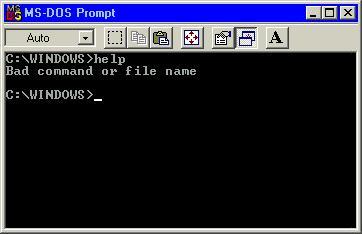
You can customize the prompt with the "prompt" command. The default status for "prompt", as seen above, is "$p$g", with $p being the current drive and path, and $g being the > sign.

The "prompt /?" command will give you a full list of the codes to use for stuff like date and time and special characters (e.g. <).
Proceed:
<-- Path
--> Batch Operations
|

