You can change the current drive by typing the drive letter and colon and pressing enter, e.g. "A:".
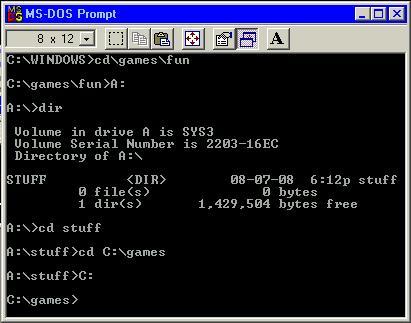
As demonstrated above, there is a separate current directory for each drive. That way you can be "at" a different place in each drive, and switch from one to another just by changing the current drive.
You can take advantage of this handy feature to have two directories on the same drive "open" at once. (For instance, if you want to switch between C:\stuff\fun and C:\glob\junk without typing the full name each time.) You do this by making a virtual drive with the command "subst", as demonstrated below.
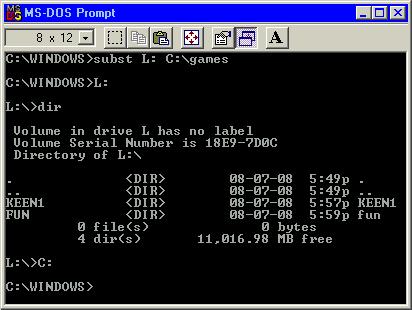
Proceed:
<-- Some Examples
--> Copy and Move
|

